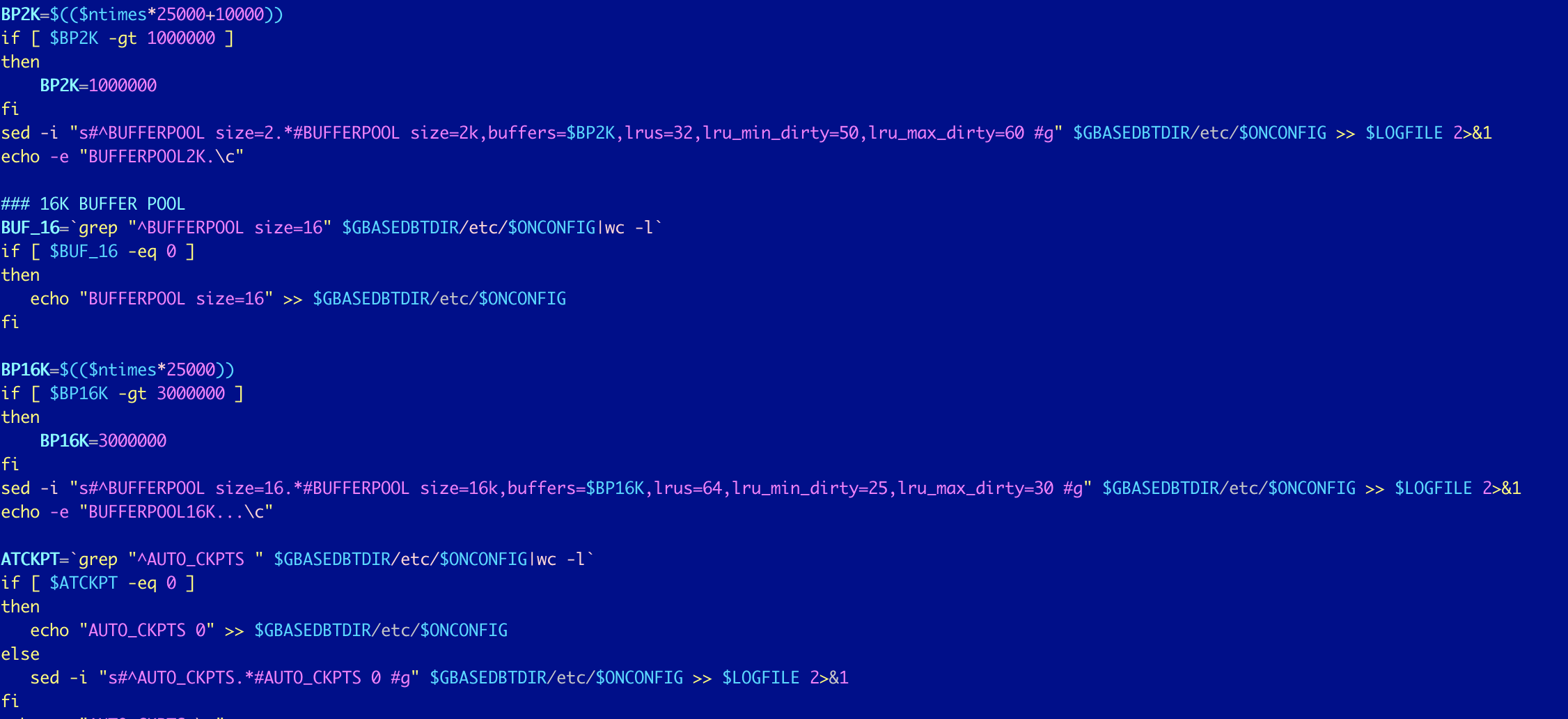1
2
3
4
5
6
7
8
9
10
11
12
13
14
15
16
17
18
19
20
21
22
23
24
25
26
27
28
29
30
31
32
33
34
35
36
37
38
39
40
41
42
43
44
45
46
47
48
49
50
51
52
53
54
55
56
57
58
59
60
61
62
63
64
65
66
67
68
69
70
71
72
73
74
75
76
77
78
79
80
81
82
83
84
85
86
87
88
89
90
91
92
93
94
95
96
97
98
99
100
101
102
103
104
105
106
107
108
109
110
111
112
113
114
115
116
117
118
119
120
121
122
123
124
125
126
127
128
129
130
131
132
133
134
135
136
137
138
139
140
141
142
143
144
145
146
147
148
149
150
151
152
153
154
155
156
157
158
159
160
161
162
163
164
165
166
167
168
169
170
171
172
173
174
175
176
177
178
179
180
181
182
183
184
185
186
187
188
189
190
191
192
193
194
195
196
197
198
199
200
201
202
203
204
205
206
207
208
209
210
211
212
213
214
215
216
217
218
219
220
221
222
223
224
225
226
227
228
229
230
231
232
233
234
235
236
237
238
239
240
241
242
243
244
245
246
247
248
249
250
251
252
253
254
255
256
257
258
259
260
261
262
263
264
265
266
267
268
269
270
271
272
273
274
275
276
277
278
279
280
281
282
283
284
285
286
287
288
289
290
291
292
293
294
295
296
297
298
299
300
301
302
303
304
305
306
307
308
| [root@liups:/opt/gbase/soft]# ./ids_install
Preparing to install...
Extracting the JRE from the installer archive...
Unpacking the JRE...
Extracting the installation resources from the installer archive...
Configuring the installer for this system's environment...
Launching installer...
===============================================================================
GBase Software Bundle (created with InstallAnywhere)
-------------------------------------------------------------------------------
Preparing CONSOLE Mode Installation...
===============================================================================
Getting Started
---------------
This application will guide you through the installation of GBase Software
Bundle.
Copyright General Data Corporation 2014, 2024. All rights reserved.
1. Release Notes
The Release Notes can be found in
/opt/gbase/soft/doc/ids_unix_relnotes_12.10.html.
2. Launch Information Center
Access the GBase Information Center at http://www.gbase.cn.
To Begin Installation, respond to each prompt to proceed to the next step in
the installation.
If you want to change something on a previous step, type 'back'.
You may cancel this installation at any time by typing 'quit'.
PRESS <ENTER> TO CONTINUE:
===============================================================================
License Agreement
-----------------
Installation and Use of GBase Software Bundle Requires Acceptance of the
Following License Agreement:
Thank you for choosing GBase product!
Please read carefully the following licencing agreement before installing any
product: TIANJIN GENERAL DATA TECHNOLOGY CO. LTD. LICENSE AGREEMENT
READ THE TERMS OF THIS AGREEMENT AND ANY PROVIDED SUPPLEMENTAL LICENSETERMS
(COLLECTIVELY "AGREEMENT") CAREFULLY BEFORE OPENING THE SOFTWAREMEDIA PACKAGE.
BY OPENING THE SOFTWARE MEDIA PACKAGE, YOU AGREE TO THE TERMS OF THIS
AGREEMENT. IF YOU ARE ACCESSING THE SOFTWARE ELECTRONICALLY, INDICATE YOUR
ACCEPTANCE OF THESE TERMS. IF YOU DO NOT AGREE TO ALL THESE TERMS, PROMPTLY
RETURN THE UNUSED SOFTWARE TO YOUR PLACE OF PURCHASE FOR A REFUND.
1. LICENSE TO USE. GeneralData grants you a non-exclusive and non-transferable
license for the internal use only of the accompanying software and
documentation and any error corrections provided by GeneralData(collectively
"Software"), by the number of users and the class of computer hardware for
which the corresponding fee has been paid.
2. RESTRICTIONS. Software is confidential and copyrighted. Title to Software
PRESS <ENTER> TO CONTINUE:
and all associated intellectual property rights is retained by GeneralData
and/or its licensors. Except as specifically authorized in any Supplemental
License Terms, you may not make copies of Software, other than a single copy
of Software for archival purposes. Unless enforcement is prohibited by
applicable law, you may not modify, decompile, or reverse engineer Software.
You acknowledge that Software is not designed, licensed or intended for use in
the design, construction, operation or maintenance of any nuclear facility.
GeneralData disclaims any express or implied warranty of fitness for such
uses. No right, title or interest in or to any trademark, service mark, logo or
trade name of GeneralData or its licensors is granted under this Agreement.
3. DISCLAIMER OF WARRANTY. Unless specified in this agreement, all express of
implied conditions, representations and warranties, including any implied
warranty of merchantability, fitness for aparticular purpose or
non-infringement are disclaimed, except to theextent that these disclaimers
are held to be legally invalid.
4. LIMITATION OF LIABILITY. To the extent not prohibited by law, in no event
will GeneralData or its licensors be liable for any lost revenue, profit or
data, or for special, indirect, consequential, incidental orpunitive damages,
however caused regardless of the theory of liability, arising out of or
related to the use of or inability to use software, even if GeneralData has
PRESS <ENTER> TO CONTINUE:
been advised of the possibility of such damages. In no event will
GeneralData's libility to you, whether incontract, tort(including negligence),
or otherwise, exceed the amount paid by you for Software under this Agreement.
The foregoing limitations will apply even if the above stated warranty fails
of itsessential purpose.
5. TERMINATION. This Agreement is effective until terminated. You may terminate
this Agreement at any time by destroying all copies of Software. This
Agreement will terminate immediately without noticefrom GeneralData if you
fail to comply with any provision of this Agreement. Upon Termination, you
must destroy all copies of Software.
6. EXPORT REGULATIONS. All Software and technical data delivered under this
Agreement are subject to US export control laws and may be subject to export
or import regulations in other countries. You agree to comply strictly with
all such laws and regulations and acknowledge that you have the responsibility
to obtain such licenses to export, re-export, or import as may be required
after delivery to you.
7. CHINESE GOVERNMENT RESTRICTED. If Software is being acquired by or on behalf
PRESS <ENTER> TO CONTINUE:
of the Chinese Government, then the Government's rights in Software and
accompanying documentation will be only as set forth in this Agreement.
8. GOVERNING LAW. Any action related to this Agreement will be governed by
Chinese law: "COPYRIGHT LAW OF THE PEOPLE'S REPUBLIC OF CHINA", "PATENT LAW OF
THE PEOPLE'S REPUBLIC OF CHINA", "TRADEMARK LAW OF THE PEOPLE'S REPUBLIC OF
CHINA", "COMPUTER SOFTWARE PROTECTION REGULATIONS OF THE PEOPLE'S REPUBLIC OF
CHINA". No choice of law rules of any jurisdiction will apply."
9. SEVERABILITY. If any provision of this Agreement is held to be
unenforceable, this Agreement will remain in effect with the provision
omitted, unless omission would frustrate the intent of the parties, in which
case this Agreement will immediately terminate.
10. INTEGRATION. This Agreement is the entire agreement between you and
GeneralData relating to its subject matter. It supersedes all prior or
contemporaneous oral or written communications, proposals, representations and
warranties and prevails over any conflicting or additional terms of any quote,
order, acknowledgment, or other communication between the parties relating to
its subject matter during the term of this Agreement. No modification of this
Agreement will be binding, unless in writing and signed by an authorize
depresentative of each party. When the translation document has the different
PRESS <ENTER> TO CONTINUE:
meaning or has the conflicting views with Chinese original text conflict,
should take the laws and regulations promulgation unit as well as the
GeneralData issue Chinese original text as the standard.
All trademarks and registered trademarks mentioned herein are the property of
their respective owners.
DO YOU ACCEPT THE TERMS OF THIS LICENSE AGREEMENT? (Y/N): y
===============================================================================
Installation Location
---------------------
Choose location for software installation.
Default Install Folder: /opt/GBASE/gbase
ENTER AN ABSOLUTE PATH, OR PRESS <ENTER> TO ACCEPT THE DEFAULT
: /u01/gbase
INSTALL FOLDER IS: /u01/gbase
IS THIS CORRECT? (Y/N): y
===============================================================================
Installation or Distribution
----------------------------
Select the installation type.
Typical: Install the database server with all features and a database server
that
is configured with default values. Includes:
** Client Software Development Kit (CSDK)
** Java Database Connectivity (JDBC)
Minimum disk space required: 700-800MB
Custom: Install the database server with specific features and software that
you need.
Optionally install a configured database server instance.
Minimum disk space required: 75 MB (without a server instance)
->1- Typical installation
2- Custom installation
3- Extract the product files (-DLEGACY option)
4- Create a RPM package for redistribution
ENTER THE NUMBER FOR YOUR CHOICE, OR PRESS <ENTER> TO ACCEPT THE DEFAULT:: 1
===============================================================================
Server Instance Creation
------------------------
Create a server instance?
->1- Yes - create an instance
2- No - do not create an instance
ENTER THE NUMBER FOR YOUR CHOICE, OR PRESS <ENTER> TO ACCEPT THE DEFAULT:: 2
===============================================================================
Installation Summary
--------------------
Please review the following before continuing:
Product Name:
GBase Software Bundle
Install Folder:
/u01/gbase
Product Features:
GBase database server,
Base Server,
Extensions and tools,
J/Foundation,
Database extensions,
Conversion and reversion support,
XML publishing,
Demonstration database scripts,
Enterprise Replication,
Data loading utilities,
onunload and onload utilities,
dbload utility,
Backup and Restore,
archecker utility,
ON-Bar utility,
Interface to Tivoli Storage Manager,
Administrative utilities,
Performance monitoring utilities,
Miscellaneous monitoring utilities,
Auditing utilities,
Database import and export utilities,
JSON Client Support,
Global Language Support (GLS),
Chinese
Disk Space Information (for Installation Target):
Required: 496,603,539 Bytes
Available: 7,463,030,784 Bytes
PRESS <ENTER> TO CONTINUE:
===============================================================================
Ready To Install
----------------
InstallAnywhere is now ready to install GBase Software Bundle onto your system
at the following location:
/u01/gbase
PRESS <ENTER> TO INSTALL:
===============================================================================
Installing...
-------------
[==================|==================|==================|==================]
[------------------|------------------|------------------|------------------]
===============================================================================
Installation Complete
---------------------
Congratulations! GBase Software Bundle installation is complete.
Product install status:
GBase: Successful
GBase Connect: Successful
Main Version: GBase 8s Express Edition
For more information about using GBase products, see the GBase Information
Center at http://www.gbase.cn.
PRESS <ENTER> TO EXIT THE INSTALLER:
|